To program my Hello World Board firstly I have to have a programmer and we were taught with arduino UNO as a programmer for my board. Firstly I downloaded arduino IDE and you can download it from here. For the pinout diagram you can refer this here and an image of the Attiny45 with arduino UNO is given below where the arduino connections are highlighted in brown.
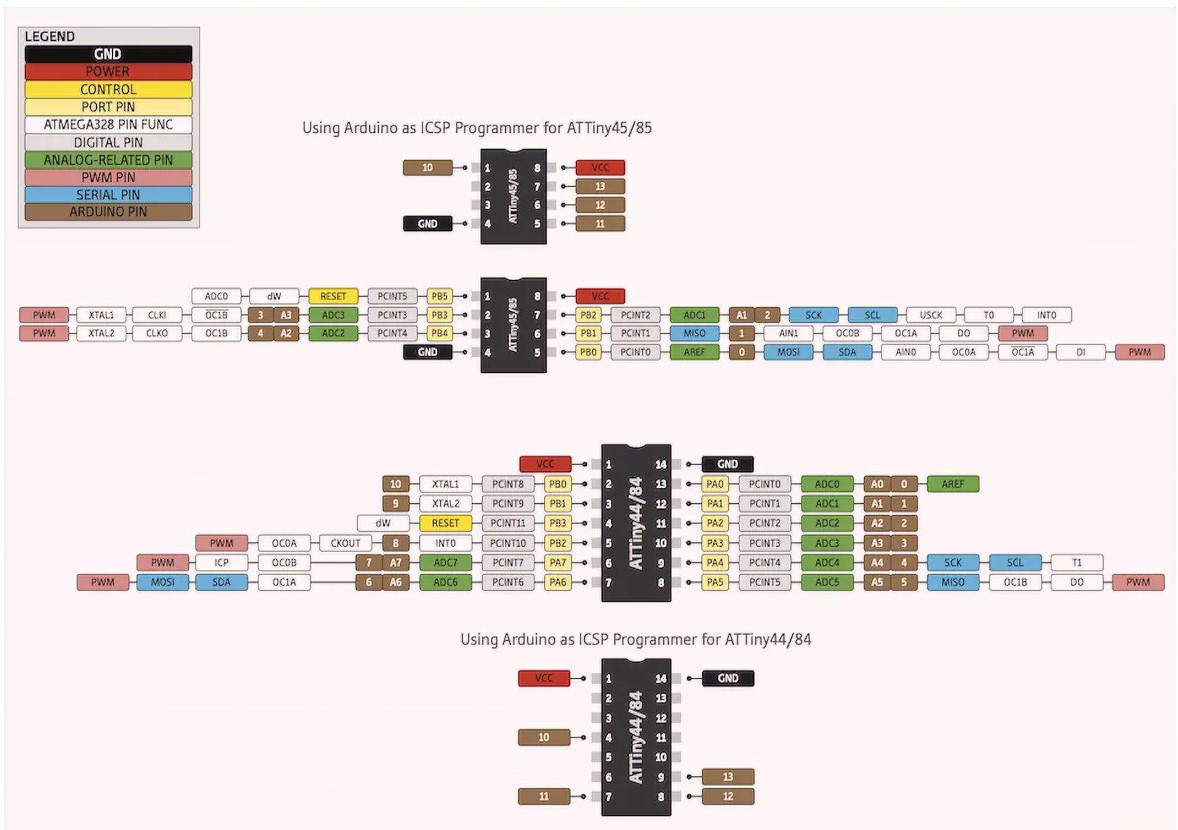
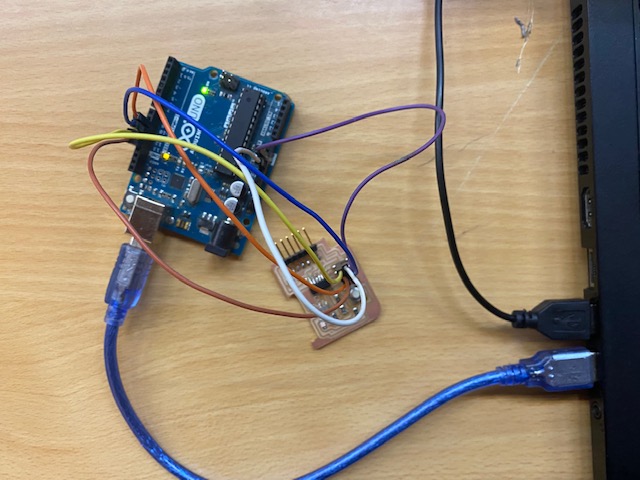
After the successful connections, you have to write the code for the commands you want to pass in the arduino IDE software and the basic codes are already given in the software like for blink, fade, use of buttons and lots more just like given in the images below. Before using you have to select the 'port',the programmer and the board, and then only proceed with writing of the code. The following images will help you understand better.
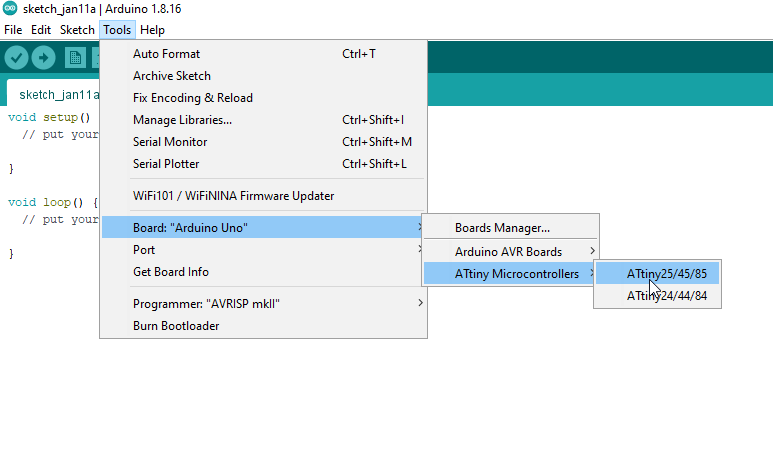
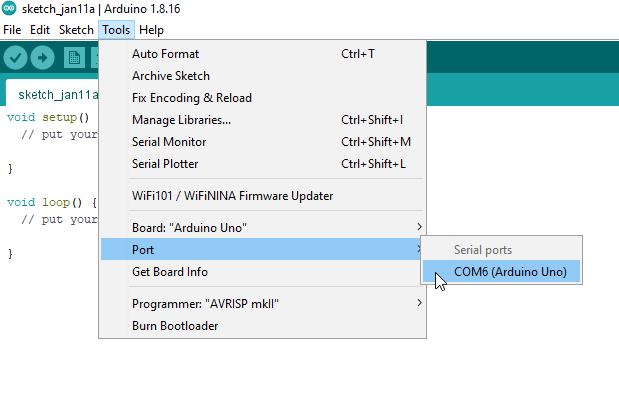
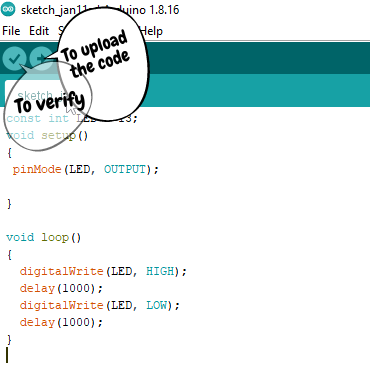
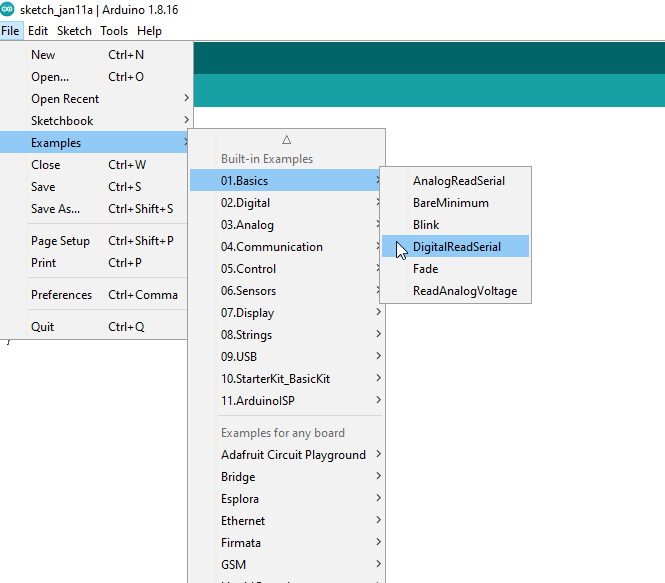
If your codes are verified and uploaded successfully then you can see the blinking of the LED with the delay time mentioned and add more commands with the help of other codes.
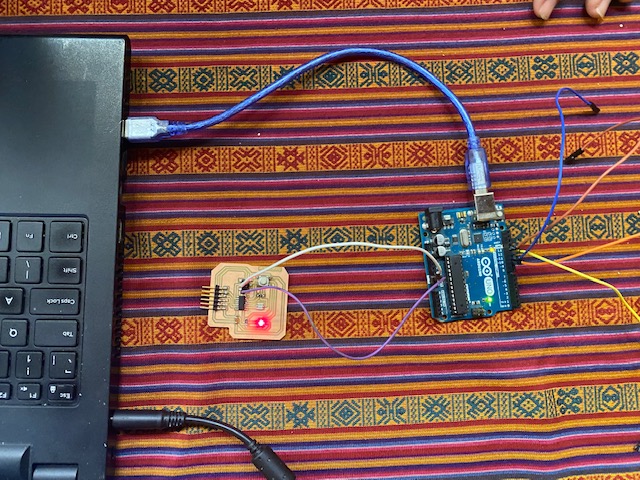
For begginers we were taught the programming of our first hello world board with the help of arduino UNO with blinking of Led code and use of push button switch to light on or off the Leds.
For FabAcademy we have assignments where we have to use one or more input devices with and output device with coding.