For 3D design we were asked to use Fusion360 software which you can download from here
You need to make AutoDesk account first. After doing so while downloading the software, in order to get the free trial version you either have to choose being a hobbyist or a student or a teacher just like the image given below where i chose hobbyist.
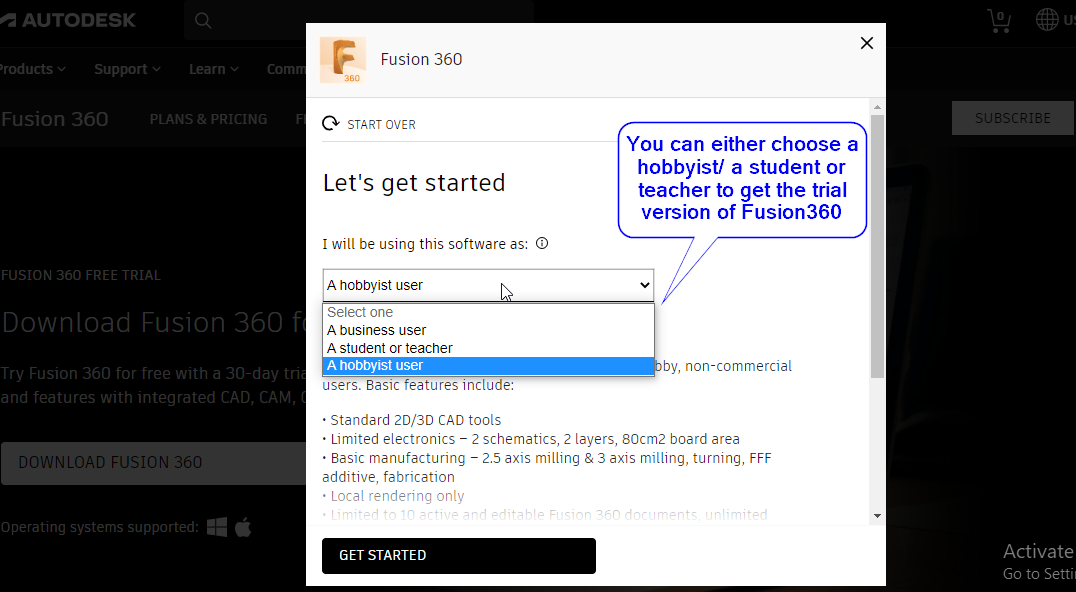
I was asked by my mentor to design a simple chair using Fusion 360 so the following video shows how my chair design which came out to be not perfect but all i can say is the design turned out to show a chair.
My first experience with 3d designing was with,'Tinkercad' which is user friendly but for Fab Academy I will be using Fusion360 for 3D designing.
We were asked to do a 3D designing of anything we would like to make for the printing experience. I imported a SVG file of one of my favorite anime characters and made a stand for the character as shown in the video below. To make a 3D design of any image, you first have to conver the image type to svg type and then have to import it to Fusion 360. To do so you can click on to insert>> insert SVG>> Choose the SVG file and then the SVG file will be displayed in the software. Now you can edit and design in the way you want. I have also given an image showing how to insert the SVG file from your PC.
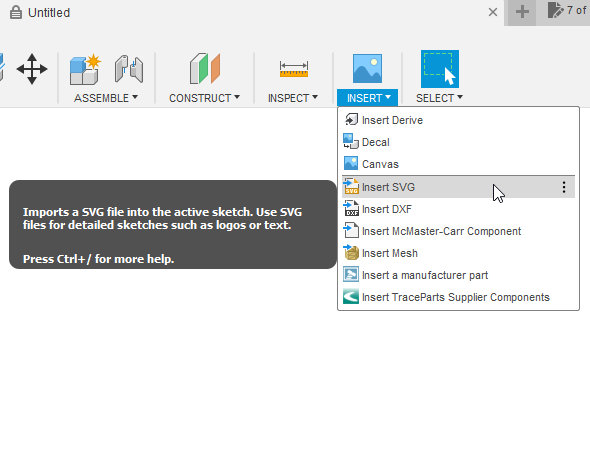
Now after going through several tutorials I got my eyes on tutorial of how to design a box with a hinge and following the steps I could complete the designing of the same bpx with the hinge which gave me a little more of experience about the different features and functions of the Autodesk Fusion 360. The following video shows the process of designing the box;
If you wish to learn how to design a box with hinge then please go through this tutorial here.